The CSR8615 is a popular Bluetooth module known for its efficiency in streaming audio and seamless connectivity in wireless devices. Developed by Qualcomm, this module supports Bluetooth 4.0, low power consumption, and has an array of built-in features that make it ideal for audio applications like wireless headphones, speakers, and hands-free car kits. In this article, we’ll go over the CSR8615 pinout configuration, explain each pin’s function, and provide tips on connecting it to various circuits.
Overview of the CSR8615 Bluetooth Module
The CSR8615 is an integrated Bluetooth audio module that combines DSP (Digital Signal Processing) capabilities with Bluetooth connectivity, making it highly efficient for audio signal processing. It supports a range of codecs and profiles, providing good sound quality and low latency. The module is commonly used in audio devices due to its high compatibility and reliability.
CSR8615 Pinout Configuration
The CSR8615 module has a complex pinout, featuring a variety of pins for power, input/output control, and communication. Each pin has a specific role in the module’s operation, and understanding these roles is crucial for successful integration.
Below is an overview of the major pins on the CSR8615 module and their functions.
GND (Ground): This pin provides the ground connection for the module, essential for stable operation.
VDD (Power Supply): The primary power supply pin. It typically requires a voltage input between 1.8V and 3.6V, depending on the configuration.
UART_TX (UART Transmit): The UART transmit pin, used for serial communication. It sends data to connected devices, essential for interfacing with microcontrollers or other modules.
UART_RX (UART Receive): The UART receive pin for serial communication. It receives data from connected devices, enabling two-way communication.
SPI_MISO (Master In Slave Out): Used in SPI (Serial Peripheral Interface) communication, this pin is the data output from the CSR8615 module.
SPI_MOSI (Master Out Slave In): This pin is the data input for SPI communication, allowing external devices to send data to the module.
SPI_CLK (Clock): The clock pin for SPI communication. It synchronizes data transfer between the CSR8615 and external devices.
SPI_CSB (Chip Select): This pin enables or disables the SPI communication. Setting it low activates the SPI interface.
PWR_EN (Power Enable): Used to enable or disable the module’s power. Connecting this pin to a high logic level activates the module.
AUDIO_IN (Audio Input): This is an analog input pin for audio signals. Audio signals can be sent through this pin for processing within the module.
AUDIO_OUT (Audio Output): The audio output pin for the module. After processing, audio signals are output here, typically connected to speakers or headphones.
MIC_BIAS (Microphone Bias): Supplies a bias voltage to power external microphones, allowing integration of audio input sources directly.
RESET: This pin resets the module, restarting all internal processes. It’s useful for troubleshooting or rebooting the module in case of errors.
PWM (Pulse Width Modulation): Allows for pulse width modulation, used for applications like LED control or generating audio signals.
I2C_SCL (I2C Clock): The clock line for I2C communication, which enables data transfer between the CSR8615 and other I2C-compatible devices.
I2C_SDA (I2C Data): The data line for I2C communication. Together with I2C_SCL, it provides data exchange with external devices.
ANT (Antenna): This is the antenna port used to connect an external antenna, crucial for improving the Bluetooth range.
GPIO (General Purpose Input/Output): The CSR8615 module has several GPIO pins, which can be programmed for various custom functions depending on the application.
How to Connect the CSR8615 Module
When connecting the CSR8615 module to a microcontroller or other devices, here are the essential steps:
Power the Module: Connect the VDD pin to a 3.3V power supply and connect the GND pin to ground.
UART Communication: If you need to communicate with a microcontroller, connect the UART_TX and UART_RX pins to the respective RX and TX pins on the microcontroller.
SPI Communication: For SPI control, connect the SPI_MISO, SPI_MOSI, SPI_CLK, and SPI_CSB pins to the corresponding pins on an external device.
Audio Connections: Use AUDIO_IN for inputting audio signals and AUDIO_OUT for connecting to an audio output device, like speakers.
Antenna Connection: Attach an external antenna to the ANT pin to boost Bluetooth range.
Applications of the CSR8615 Bluetooth Module
The CSR8615 module is versatile, with several applications in the audio and connectivity fields:
Wireless Headphones: Allows for high-quality audio streaming and supports noise reduction and echo cancellation.
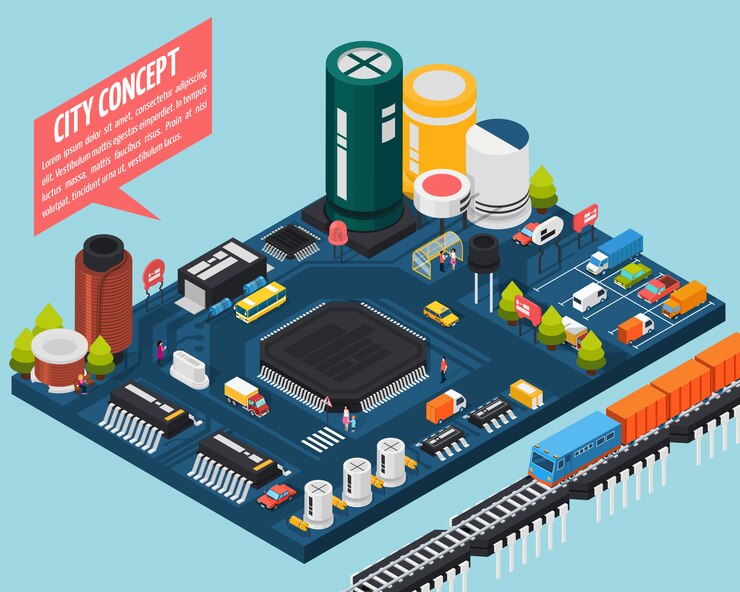
Portable Speakers: Provides reliable Bluetooth audio input for speakers, allowing users to enjoy wireless music playback.
Hands-Free Car Kits: Integrated into automotive systems for Bluetooth-enabled, hands-free calling.
Smart Home Devices: Enables wireless connectivity for audio control in smart home devices.
Conclusion
The CSR8615 Bluetooth module is a robust solution for anyone looking to add Bluetooth audio streaming capabilities to their project. With its extensive pinout configuration, it provides flexibility in connecting with microcontrollers, audio input/output devices, and external control systems. Understanding the CSR8615 pinout and its application potential opens the door to innovative audio projects, from smart speakers to custom Bluetooth-enabled audio systems.
FAQs
What is the operating voltage for the CSR8615 module?
The CSR8615 typically operates between 1.8V and 3.6V, depending on specific configurations.
Can I use the CSR8615 module for non-audio applications?
While it’s optimized for audio, you can use it for other Bluetooth connectivity purposes if needed.
How do I reset the CSR8615 module?
Connect a high logic level to the RESET pin to reset the module.
Does the CSR8615 module support Bluetooth Low Energy (BLE)?
No, the CSR8615 primarily supports Bluetooth Classic, optimized for audio applications.
What kind of antenna can I use with the CSR8615?
You can connect an external antenna to the ANT pin to improve Bluetooth signal range.