The mainboard, also known as the motherboard, is the primary circuit board in any computer system, whether it’s a desktop, laptop, or even some smartphones. It plays a crucial role in connecting all the computer’s components and enabling communication between them. Without the mainboard, none of the computer’s parts would be able to function together, making it the heart of your device. In this article, we’ll dive deep into the mainboard’s functions, its key components, how to choose the right one for your needs, and some common issues that might arise.
What is a Mainboard?
The mainboard is a large printed circuit board (PCB) that holds and connects all the essential components of a computer. This includes the processor (CPU), memory (RAM), storage devices, input/output ports, and expansion cards. It also houses a variety of connectors that allow the components to communicate with each other and work as an integrated system.
In simple terms, think of the mainboard as the central hub where all the crucial parts of your computer come together to work in harmony.
Main Functions of the Mainboard
Connecting Components: The mainboard connects all the essential hardware components, such as the CPU, RAM, storage drives, and input/output ports. These components are directly linked to the mainboard through dedicated slots and sockets.
Power Distribution: The mainboard receives power from the power supply unit (PSU) and distributes it to the different components like the CPU, RAM, and other peripherals. It ensures each component receives the appropriate voltage.
Data Transmission: The mainboard provides the pathways (bus systems) through which data travels between the CPU, RAM, hard drive, and other parts of the system. These pathways allow for the fast transfer of data, making everything run smoothly.
Input/Output Control: The mainboard is also responsible for managing the various input and output ports, such as USB, HDMI, Ethernet, and audio jacks. These ports allow external devices to connect to the system, such as keyboards, monitors, and speakers.
BIOS/UEFI Settings: The mainboard contains a chip that stores the BIOS (Basic Input/Output System) or UEFI (Unified Extensible Firmware Interface). This firmware is essential for booting up the computer and configuring the hardware settings.
Key Components of the Mainboard
The mainboard houses several essential components, each contributing to the overall function of the computer:
CPU Socket: This is where the computer’s central processing unit (CPU) is installed. The CPU is the “brain” of the computer and handles most of the processing tasks.
RAM Slots: These are the slots where memory modules (RAM) are installed. The more RAM slots a motherboard has, the more memory you can install, which can improve the performance of your computer.
PCIe Slots: These are used to install expansion cards such as graphics cards, sound cards, network cards, or storage controller cards. PCIe (Peripheral Component Interconnect Express) slots offer high-speed data transfer between the motherboard and these devices.
Storage Connectors: These include SATA connectors for hard drives (HDD) or solid-state drives (SSD), as well as M.2 slots for faster storage options. These connectors allow your computer to store and retrieve data.
Chipset: The chipset controls the communication between the CPU, RAM, storage devices, and peripherals. It helps to manage the flow of data and plays a vital role in performance.
Power Connectors: These connectors provide power to the motherboard from the PSU and distribute it to all the components. These connectors are typically 24-pin or 8-pin for the CPU.
USB and Audio Ports: These connectors allow you to plug in various devices such as USB drives, speakers, headphones, or a microphone.
Cooling Connectors: The mainboard also includes connectors for cooling fans or liquid cooling systems to keep the components at a safe operating temperature.
Choosing the Right Mainboard
When selecting a mainboard for your computer, several factors need to be considered based on your needs:
Form Factor: Mainboards come in different sizes, known as form factors. The most common form factors are ATX, microATX, and mini-ITX. Larger form factors like ATX have more slots and ports but require larger cases, while smaller form factors like mini-ITX are more compact.
CPU Compatibility: The mainboard must be compatible with the CPU you intend to use. This means matching the socket type (e.g., LGA 1151 for Intel or AM4 for AMD) and ensuring that the chipset supports the processor’s capabilities.
Memory Capacity: Check how many RAM slots the motherboard has and the maximum amount of memory it can support. If you plan to run demanding applications or games, having a motherboard that supports a large amount of RAM will be essential.
Expansion Slots: If you plan to add a graphics card, sound card, or other expansion devices, ensure that the motherboard has enough PCIe slots.
Connectivity Options: Depending on your needs, you may require various connectivity options such as USB 3.0/3.1, HDMI, Wi-Fi, and Ethernet. Choose a motherboard that offers the right combination of ports and wireless capabilities.
Quality and Durability: Since the mainboard is the backbone of your system, it’s essential to choose a high-quality one from a reputable brand. A durable motherboard will ensure long-term performance and reliability.
Common Issues with Mainboards
While the mainboard is generally reliable, there are a few common issues that can arise:
Power Failure: If the motherboard doesn’t receive power from the PSU, it won’t be able to power up the system. Check all power connections and the PSU if you experience a power failure.
Overheating: Overheating can cause the motherboard to fail or malfunction. This can be prevented by ensuring proper airflow and using adequate cooling solutions like fans or liquid cooling systems.
Short Circuits: A short circuit can occur if the motherboard is improperly installed, leading to damage. Always install the motherboard carefully and make sure it’s not in contact with the case in any way that could cause a short.
Faulty Ports: Sometimes, the ports (USB, audio, etc.) on the motherboard may fail due to physical damage or internal faults. If this happens, you may need to replace the motherboard or use external expansion cards.
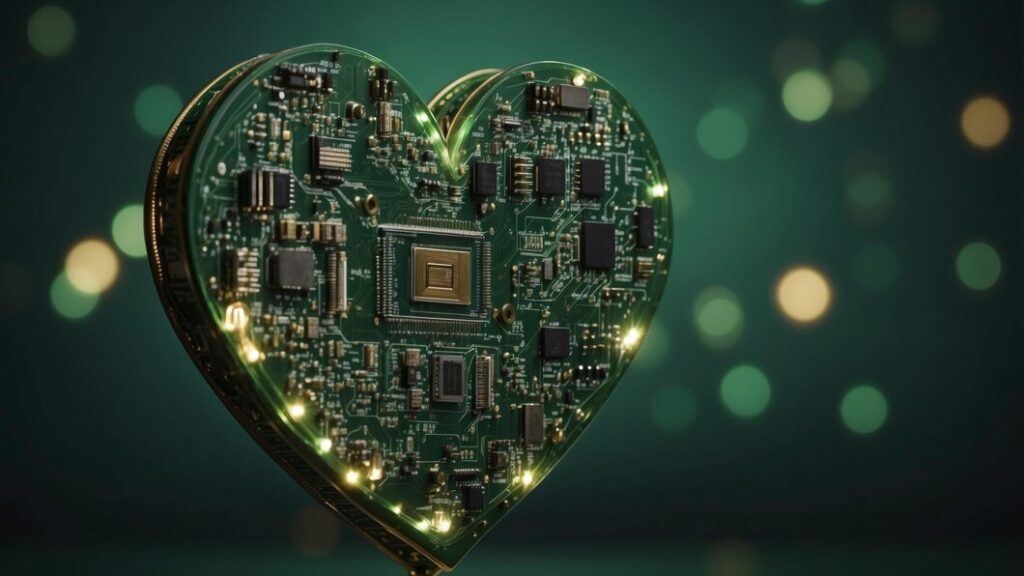
BIOS/UEFI Issues: BIOS corruption can cause booting issues, and resetting the BIOS may be necessary in such cases. Keeping your BIOS updated can prevent this from happening.
Conclusion
The mainboard is the essential foundation of any computer system. It connects and enables communication between all the crucial components, ensuring that your computer functions efficiently. Understanding how the mainboard works, what to look for when selecting one, and how to address common issues can help you make the right choices for your system. Whether you’re building a PC for gaming, work, or personal use, choosing the right mainboard is key to ensuring your computer runs smoothly for years to come.
FAQs
Can I upgrade my motherboard without changing other components?
Upgrading the motherboard often requires replacing the CPU and possibly other components, as they need to be compatible with the new motherboard.
What is the difference between an ATX and a microATX motherboard?
An ATX motherboard is larger, offering more expansion slots and features, while a microATX motherboard is smaller and more compact, making it ideal for smaller cases.
How do I know if my motherboard is faulty?
If your system won’t boot, has power issues, or displays error codes, it could indicate a motherboard problem. Running diagnostics or consulting a professional can help determine if the motherboard is at fault.
Is it necessary to update my motherboard’s BIOS?
It’s not always necessary to update your BIOS unless you’re experiencing issues or need support for a newer CPU or hardware. Always follow the manufacturer’s instructions when updating the BIOS.
How long does a motherboard typically last?
A high-quality motherboard can last anywhere from 5 to 10 years, depending on usage, cooling, and maintenance. However, upgrades in technology may prompt earlier replacements.
