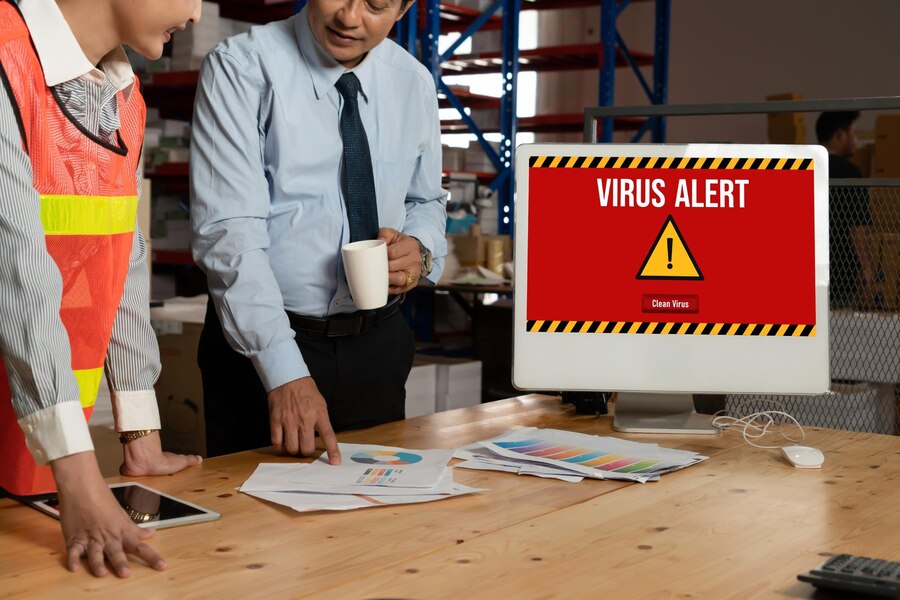Encountering Error 1015 can be a frustrating experience, especially if you’re in the middle of important work or managing a high-traffic website. This error typically indicates that you’ve hit a rate limit set by a web service, but there’s more to it than just that. Understanding Error 1015 is crucial for maintaining smooth operations and avoiding disruptions. This guide will walk you through what Error 1015 is, its causes, how to fix it, and ways to prevent it in the future.
What is Error 1015?
Error 1015 is a rate limit error that occurs when you exceed the allowed number of requests to a web service or API within a specified period. This is often seen in cloud services, web hosting, and API usage contexts. Essentially, the service you’re trying to access is telling you to slow down your request rate.
Rate Limiting by Web Services
Web services impose rate limits to protect their infrastructure and ensure fair usage among all users. When you exceed these limits, you’ll encounter Error 1015.
Misconfigured Server Settings
Incorrect server settings can inadvertently cause your system to send too many requests in a short span, triggering the error.
Excessive API Requests
APIs often have strict rate limits. Sending more requests than allowed within a given timeframe will result in Error 1015.
Symptoms and Signs
When Error 1015 occurs, you might see messages like “Too Many Requests” or “Rate Limit Exceeded.” Your service may become temporarily unavailable or respond with delays.
Tools to Diagnose the Error
Tools like server logs, API monitoring tools, and diagnostic software can help identify the root cause of Error 1015.
How Rate Limiting Works
Rate limiting is a mechanism used by web services to control the number of requests a user can make within a specific period. It helps maintain service stability and performance.
Why Rate Limiting is Important
Rate limiting prevents server overloads, ensures fair usage, and protects against abuse and denial-of-service attacks.
Examples of Rate Limiting in Action
For instance, a service might limit users to 100 requests per minute. If you exceed this, you’ll get an Error 1015.
Common Configuration Issues
Settings like incorrect timeout configurations, excessive retries, or mismanagement of connection pools can lead to excessive requests.
How These Lead to Error 1015
These configurations can cause your system to inadvertently bombard the server with too many requests, hitting the rate limit.
Understanding API Rate Limits
APIs set limits on the number of requests to prevent abuse and ensure availability. Each API has its own rate limiting rules.
Best Practices to Avoid Overuse
To avoid excessive API requests, optimize your request logic, use caching, and ensure you’re only making necessary calls.
Immediate Steps to Fix Error 1015
Identify the Cause: Check logs and monitoring tools.
Pause Requests: Temporarily halt requests to the service.
Adjust Configurations: Fix any misconfigurations in your server settings.
Review API Usage: Ensure your application adheres to the API’s rate limits.
Tools and Resources for Immediate Fixes
Utilize tools like Postman for API testing, server logs for tracing requests, and rate limiting dashboards provided by service providers.
Adjusting API Request Strategies
Implement strategies like request batching, exponential backoff, and rate limit headers to manage API requests effectively.
Optimizing Server Configurations
Ensure your server settings are optimized to prevent inadvertent excessive requests. This includes proper timeout settings and connection pooling.
Implementing Better Traffic Management
Use load balancers and traffic management tools to distribute request loads evenly and prevent spikes.
Monitoring and Alerts
Set up monitoring tools to track your request rates and alerts to notify you before hitting rate limits.
Regular Audits and Updates
Conduct regular audits of your server configurations and API usage patterns. Keep your software and tools updated.
Rate Limiting Best Practices
Adopt best practices like respecting rate limit headers, using backoff algorithms, and implementing request retries sensibly.
Recommended Tools for Monitoring and Fixing
Tools like New Relic, Datadog, and Grafana can help monitor your request rates and diagnose issues.
Educational Resources and Guides
Websites like Stack Overflow, official API documentation, and tech blogs offer valuable insights and guides on managing rate limits and preventing errors.
Real-Life Examples of Error 1015
Case studies from companies like Twitter and GitHub show how they handle rate limits and what strategies they implement to avoid Error 1015.
Solutions Implemented
These companies often use advanced rate limiting algorithms, user-specific rate limits, and effective monitoring tools to manage their request traffic.
How API Management Can Prevent Errors
Effective API management ensures that you stay within rate limits, manage API keys, and monitor usage patterns to prevent errors like 1015.
Tools for Effective API Management
Tools such as Apigee, AWS API Gateway, and Azure API Management help in managing, monitoring, and securing your APIs.
Ensuring Proper Server Settings
Double-check your server settings to ensure they are configured to handle expected loads without exceeding rate limits.
Regular Maintenance Tips

Regularly update your software, review your configurations, and test your server performance to avoid issues.
Conclusion
Understanding and addressing Error 1015 is essential for maintaining seamless operations, whether you’re managing a website or an API. By identifying the causes, applying immediate fixes, and implementing long-term solutions, you can ensure that your services run smoothly without hitting rate limits.
FAQs
What is Error 1015?
Error 1015 is a rate limit error indicating that you’ve exceeded the maximum number of requests allowed by a web service within a certain timeframe.
How can I fix Error 1015 quickly?
To fix Error 1015, pause your requests, check your server settings, adjust your API request strategies, and use monitoring tools to identify the issue.
What tools can help diagnose Error 1015?
Tools like Postman, server logs, and monitoring tools like New Relic and Datadog can help diagnose the cause of Error 1015.
How can I prevent Error 1015 in the future?
Prevent Error 1015 by implementing effective rate limiting strategies, monitoring your request rates, and optimizing your server configurations.
Why is API management important?
API management helps you stay within rate limits, manage API keys, monitor usage patterns, and prevent errors like 1015, ensuring smooth API operations.