Ringer volume is a critical aspect of any device, particularly smartphones. It determines the loudness of the incoming call ringtone, alert tones, and notifications. Understanding how to adjust ringer volume and troubleshoot related issues is essential for ensuring you don’t miss important calls or notifications.
Importance of Ringer Volume
The ringer volume plays a vital role in alerting you to incoming calls or notifications, especially in noisy environments where hearing the device might be challenging. Whether you’re in a crowded street or a busy office, having an appropriately set ringer volume ensures you’re aware of incoming calls or messages.
Factors Affecting Ringer Volume
Several factors can affect ringer volume, including device settings, hardware issues, and software glitches. Understanding these factors can help you troubleshoot any problems you encounter with your device’s ringer volume.
Adjusting Ringer Volume on Android
On Android devices, adjusting the ringer volume is usually straightforward. You can typically do this by pressing the volume buttons on the side of your device and adjusting the slider that appears on the screen.
Adjusting Ringer Volume on iOS
Similarly, on iOS devices like iPhones, you can adjust the ringer volume by using the volume buttons on the side of the device. Alternatively, you can go to Settings > Sounds & Haptics and adjust the Ringer and Alerts slider.
Adjusting Ringer Volume on Other Devices
For other devices like feature phones or landline phones, the process of adjusting the ringer volume may vary. Refer to the user manual or settings menu of your specific device for instructions.
Ringer Volume Not Working Properly
If you’re experiencing issues with your device’s ringer volume not working correctly, try restarting the device or checking for any software updates. Sometimes, a simple reboot or software update can resolve the problem.
Ringer Volume Too Low
If the ringer volume is too low even after adjusting it to the maximum level, check if the Do Not Disturb mode is enabled or if the device is connected to Bluetooth headphones or speakers, which may affect the volume.
Ringer Volume Too High
Conversely, if the ringer volume is too high and causing discomfort, adjust it to a lower level using the volume controls on your device.
Customizing Ringer Volume Settings
Explore your device’s settings to customize ringer volume settings according to your preferences. Some devices allow you to set different volume levels for calls, notifications, and media.
Using Silent Mode Effectively
Utilize the silent mode or vibration mode when you don’t want to be disturbed by incoming calls or notifications, but still want to receive them silently.
Utilizing Do Not Disturb Mode
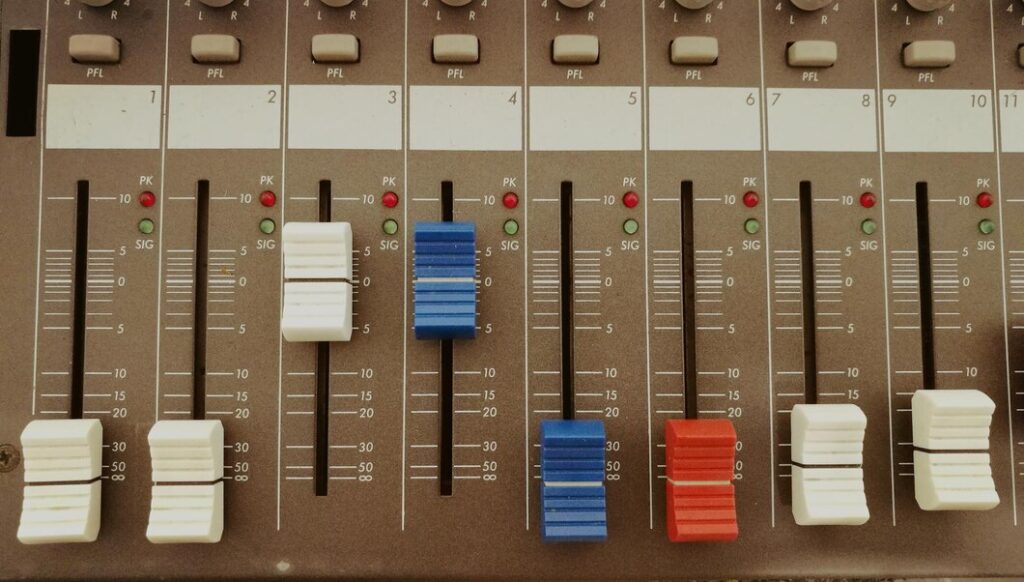
Take advantage of the Do Not Disturb mode, which allows you to silence calls, alerts, and notifications during specific times or when you’re in meetings or sleeping.
Conclusion
Ringer volume is a crucial aspect of any device, ensuring you’re alerted to incoming calls and notifications promptly. By understanding how to adjust ringer volume and troubleshoot related issues, you can ensure that you never miss important calls or messages.
FAQs
How can I increase ringer volume on my phone?
To increase ringer volume on your phone, use the volume buttons on the side of the device or adjust the volume settings in the device’s settings menu.
Why is my ringer volume fluctuating?
Ringer volume fluctuations could be due to software glitches, incompatible apps, or hardware issues. Try restarting your device or updating the software to resolve the issue.
Can ringer volume be adjusted during calls?
Yes, on most smartphones, you can adjust the ringer volume during calls by using the volume buttons on the side of the device.
Is there a way to set ringer volume for specific contacts?
Some devices offer the option to set custom ringer volumes for specific contacts. Check your device’s settings or contact management options for this feature.
How do I troubleshoot if my ringer volume is not working?
If your ringer volume is not working, try restarting the device, checking for software updates, and ensuring that the volume settings are not muted or set too low.
